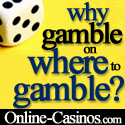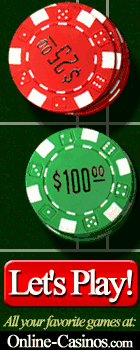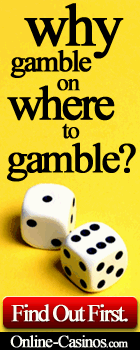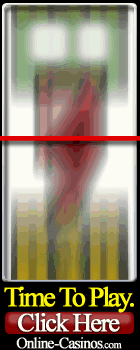Webmaster Resources From Online-Casinos.com
On this page of Online-Casinos.com webmasters can find a variety of tools, banners and more that they can use to provide their users with better experiences – and to link to Online-Casinos.com in the process. Here an overview of what we offer. Thank you very much!

- 1. Visual casino game instructions to help your users find their way.
- 2. Various blackjack tools, trainers and more – to support your blackjack enthusiasts.
- 3. Jackpot trackers to get repeat users to your casino website.
- 4. Free trainers for various games to help your users learn safely.
- 5. Casino games for free – some even created by us – for everyone to have fun.
- 6. Online casino banners to guide your users to our page.
Webmaster Content: Visual Game Instructions
Visual 7 Card Stud Instructions
Adding quality content is a great way to encourage repeat visitors and add ‘stickiness’ to your Web site. Our 7 card stud poker instructions are now available for you to use – easy to integrate and absolutely free of charge.
Visual Omaha Hold’em Poker Instructions
Adding quality content is a great way to encourage repeat visitors and add ‘stickiness’ to your Web site. Our Omaha Hold’em poker instructions are now available for you to use – easy to integrate and absolutely free of charge.
|
Visual Omaha Hold’em Instructions:
Adding the Omaha Hold’em instructions to your site is as easy as 1-2; we’ll provide you with a short piece of HTML code to copy, you simply paste it wherever you want it to appear on your page. |
 |
To add the Visual Omaha Hold’em instructions to your site, simply copy the code from the textarea below and paste them in your Web page’s HTML wherever you would like it to appear.
Important: To the code provided and as a suggestion only we have added a short sentence containing a textlink to Online-Casinos.com. You are welcome to edit or delete this sentence and link – or no-follow the link if you like. Obviously we do highly appreciate it if you choose to keep or add a link to Online-Casinos.com – the choice is yours.
Use the following code to display the visual Omaha Hold’em instructions on your site at the regular (full) size of 550 pixels wide by 350 pixels high.
Full size doesn’t fit right? Use the following code to display the visual Omaha Hold’em instructions on your site at the smaller size of 440 pixels wide by 280 pixels high.
|
Visual 7 Card Stud Instructions:
Adding the 7 Card Stud instructions to your site is as easy as 1-2; we’ll provide you with a short piece of HTML code to copy, you simply paste it wherever you want it to appear on your page. |
 |
To add the Visual 7 Card Stud instructions to your site, simply copy the code from the textarea below and paste them in your Web page’s HTML wherever you would like it to appear.
Important: As a suggestion only we have added a short sentence including a link to Online-Casinos.com to the code provided. The sentence and link will appear just below the visual instruction. You are welcome to edit the sentence and link in any way you like; rewrite it, remove it completely or add a no-follow tag to the link. Should you decide to link to Online-Casinos.com it’s very appreciated for sure – the choice is yours.
Visual Baccarat Instructions
Adding quality content is a great way to encourage repeat visitors and add ‘stickiness’ to your Web site. Our visual baccarat instructions are now available for you to use – easy to integrate and absolutely free of charge.
|
Visual Baccarat Instructions:
Adding the Visual Baccarat instructions to your site is simple; we’ll provide you with a short piece of HTML code to copy, then paste wherever you want it to appear on your page. |
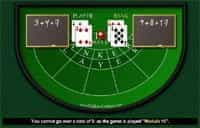 |
To add the Visual Baccarat instructions to your site, simply copy the code from the corresponding textarea below and paste it in your Web page’s HTML wherever you would like it to appear.
Important: Below the visual baccarat instructions we have included a short sentence and a textlink to Online-Casinos.com. If you prefer to edit, nofollow or remove this text and/or link feel free to do so. If you choose to link to Online-Casinos.com we do appreciate it.
Use the following code to display the visual baccarat instructions on your site at the regular (full) size of 550 pixels wide by 350 pixels high.
Full size doesn’t fit right? Use the following code to display the visual craps instructions on your site at the smaller size of 440 pixels wide by 280 pixels high.
Visual Video Poker Instructions
Adding quality content is a great way to encourage repeat visitors and add ‘stickiness’ to your Web site. Our visual video poker instructions are now available for you to use – easy to integrate and absolutely free of charge.
|
Visual Video Poker Instructions:
Adding the Visual Video Poker instructions to your site is as easy as 1-2; we’ll provide you with a short piece of HTML code to copy, you simply paste it wherever you want it to appear on your page. |
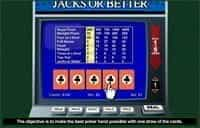 |
To add the Visual Video Poker instructions to your site, simply copy the code from the textarea below and paste them in your Web page’s HTML wherever you would like it to appear.
Important: As a suggestion only we have added a short sentence including a link back to Online-Casinos.com to the code provided. This sentence and link will appear just below the visual instruction. You are welcome to edit the sentence and link in any way you like – remove it or add a no-follow tag to the link if you prefer. Obviously we appreciate it if you decide to link to Online-Casinos.com – the choice is yours.
Use the following code to display the visual video poker instructions on your site at the regular (full) size of 550 pixels wide by 350 pixels high.
Webmaster Content: Blackjack Tools
Blackjack Better Trainer
Adding quality content is a great way to encourage repeat visitors and add ‘stickiness’ to your Web site. Our Blackjack Better trainer is now available for others to use – easy to integrate into your site and absolutely free of charge.
|
Blackjack Better Trainer:
Adding the Blackjack trainer to your site is simple; we provide a short piece of HTML code for you to copy, then paste wherever you want it to appear on your page(s). |
 |
To add the trainer to your site, simply copy the code from one of the textareas below and paste it in your Web page’s HTML wherever you would like it to appear.
Note that the code below also contains a small text link back to Online-Casinos.com. If for some reason you don’t want to add a link back to Online-Casinos.com you may remove this link or perhaps add a so called nofollow tag to the link. Obviously we would appreciate a link back to our website – the choice is yours.
Use the following code to display the Blackjack Better trainer on your site at the regular (full) size of 550 pixels wide by 400 pixels high.
Full size doesn’t fit right? Use the following code to display the Blackjack Better trainer on your site at the smaller size of 440 pixels wide by 320 pixels high.
Blackjack Strategy Chart Calculator
Having quality content on your Web site is the both the best way to keep your visitors coming back and attract new ones. Now you can offer your visitors our Blackjack Strategy Calculator site at absolutely no cost!
Blackjack players want strategy charts – but which one do you give them? With a number of variables changing proper strategy, such as the number of decks being used and particular dealer rules – you’d have to offer dozens of charts to cover all the options.
Or – you can just add Online-Casinos new Blackjack Strategy Calculator – which allows your visitors to instantly adjust the strategy based on whatever 21 rules they’d like!
The strategy calculator comes in one size (450 pixels wide x 640 pixels high), weighs in at less than 45KB, and the background color is adjustable to match your sites design however you see fit.
|
Our blackjack strategy calculator is now available for you to use – easy to integrate and absolutely free of charge. Blackjack Strategy Calculator:
Adding the Blackjack Strategy Calculator to your site is as easy as 1-2; we’ll provide you with a short piece of HTML code to copy, you simply paste it wherever you want it to appear on your page. |
 |
To add the Blackjack Strategy Chart to your site, simply copy the code from the textarea below and paste it in your Web page’s HTML wherever you would like it to appear.
You can change the background color of the chart by adjusting value in the code to reflect the color you want. In the code provided you will see an iframe with an SRC parameter in it. At the end of this line are 6 letters – “ffffff”. This is the hexadecimal value for white. Change these to reflect the color you want as your background.
Important: Please note that the code provided below contains a small text link appearing below the Blackjack Strategy Chart; if you for some reason don’t feel comfortable linking back to Online-Casinos you may edit, nofollow or remove this text and or the link. Obviously we would appreciate a link to Online-Casinos.com – the choice is yours.
Visual Blackjack Instructions
Adding quality content is a great way to encourage repeat visitors and add ‘stickiness’ to your Web site. Our visual blackjack instructions are now available for you to use – easy to integrate and absolutely free of charge.
|
Visual Blackjack Instructions:
Adding the Visual Blackjack instructions to your site is simple; we’ll provide you with a short piece of HTML code to copy, then paste wherever you want it to appear on your page. |
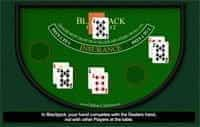 |
To add the Visual Blackjack instructions to your site, simply copy the code from the corresponding textarea below and paste it in your Web page’s HTML wherever you would like it to appear.
Important: As a suggestion we have added a short sentence and a text link appearing below the visual blackjack instructions; these may be edited, nofollowed or deleted. If you choose to keep or add a link to Online-Casinos.com it’s very appreciated.
Use the following code to display the visual blackjack instructions on your site at the regular (full) size of 550 pixels wide by 350 pixels high.
Adding the Jackpot Tracker to your site is as easy as 1-2; we’ll provide you with a short piece of HTML code to copy, you simply paste it wherever you want it to appear on your page.

To add the Progressive Tracker to your site, simply copy the code from the textarea below and paste it in your Web page’s HTML wherever you would like it to appear.
Important: As a suggestion only we have added a short sentence and a textlink to the code provided. This will be located just below the progressive jackpot tracker on your webpage and link back to Online-Casinos.com. This is a suggestion only – you are welcome to edit or remove this sentence and link, or no-follow the link if you prefer. Obviously we really appreciate it if you decide to link to Online-Casinos.com – the choice is yours.
Webmaster Content: Jackpot Trackers
Jackpot Tracker – 400 x 400
Adding quality content is a great way to encourage repeat visitors and add ‘stickiness’ to your Web site. Our Jackpot Trackers are now available for you to use – easy to integrate and absolutely free of charge.
|
Progressive Jackpot Tracker – 400 x 400:
Adding the Jackpot Tracker to your site is as easy as 1-2; we’ll provide you with a short piece of HTML code to copy, you simply paste it wherever you want it to appear on your page. |
 |
To add the Progressive Tracker to your site, simply copy the code from the textarea below and paste it in your Web page’s HTML wherever you would like it to appear.
Important: As a suggestion only we have added a short sentence and a textlink to the code provided. This will be located just below the progressive jackpot tracker on your webpage and link back to Online-Casinos.com. This is a suggestion only – you are welcome to edit or remove this sentence and link, or no-follow the link if you prefer. Obviously we really appreciate it if you decide to link to Online-Casinos.com – the choice is yours.
Jackpot Tracker – 600 x 200
Adding quality content is a great way to encourage repeat visitors and add ‘stickiness’ to your Web site. Our Jackpot Trackers are now available for you to use – easy to integrate and absolutely free of charge.
|
Progressive Jackpot Tracker – 600 x 200:
Adding the Jackpot Tracker to your site is as easy as 1-2; we’ll provide you with a short piece of HTML code to copy, you simply paste it wherever you want it to appear on your page. |
 |
To add the Progressive Tracker to your site, simply copy the code from the textarea below and paste it in your Web page’s HTML wherever you would like it to appear.
Important: As a suggestion only we have added a short sentence and a textlink to the code provided. This will be located just below the progressive jackpot tracker on your webpage and link back to Online-Casinos.com. This is a suggestion only – you are welcome to edit or remove this sentence and link, or no-follow the link if you prefer. Obviously we really appreciate it if you decide to link to Online-Casinos.com – the choice is yours.
Webmaster Content: Free Trainers
Video Poker Trainer
| It’s easy to add the Jacks or Better trainer to your Web site, just copy the small piece or HTML code below that corresponds to the size you’d like, then paste in your site’s HTML wherever you’d like it to appear.
To get the trainer on your site, copy the code from the textarea below that corresponds to the size you want to display it at, then paste it in your site where you want it to go. important: As a suggestion only we have added a textlink to the code provided – to appear just below the game pointing to our sister website. If you don’t want to link to our sister website you can add a nofollow link tag or edit or remove the link as you find best. If you decide to link to our website and/or to our sister website it’s really appreciated. The choice is yours. |
 |
Regular Size (550px wide by 500px high):
Use the HTML code below to display the Jacks or Better trainer on your site at the full size of 550 pixels wide by 500 pixels high.
Smaller Size (440px wide by 400px high):
Use the HTML code below to display the Jacks or Better trainer on your site at the smaller size of 440 pixels wide by 400 pixels high.
Webmaster Content: Games
Mini Baccarat
|
Adding quality content is a great way to encourage repeat visitors and add ‘stickiness’ to your Web site. Our new mini-baccarat game is now available for you to use – easy to integrate into your site and absolutely free of charge. Adding the baccarat game to your site is easy, just copy a short piece of HTML from the textarea below, then paste it wherever you’d like the game to appear on your web site. |
 |
To add baccarat to your site, simply copy the code from one of the textareas below and paste it in your Web page’s HTML wherever you would like it to appear.
Important: Do not remove the links and text appearing below the game; these must remain in tact in exchange for using our free content on your site.
Use the following code to display the game on your site at the regular (full) size of 550 pixels wide by 470 pixels high.
Full size doesn’t fit right? Use the following code to display the game on your site at the smaller size of 440 pixels wide by 376 pixels high.
Red, White & Who?

Adding quality content is a great way to encourage repeat visitors and add ‘stickiness’ to your Web site. Online-Casinos.com’s Red, White & Who? video slot game is now available for your site – easy to add and absolutely free of charge.
Adding the game to your site is simple, just copy and paste some code onto your site wherever you’d like the game to appear. First however, you’ll need to specify a few options below to customize the size and a couple of game options.
Haven’t played it yet? Click here to see it in action.
Below is the code to put Red, White & Who? on your site. If there are any problems with your selection above (missing/duplicates), a message will appear in the textarea instead highlighting the changes you must make.
Important: As a suggestion only we have added a small banner below the game. If you prefer not linking to Online-Casinos.com you are welcome to edit or delete this part of the code or perhaps add a nofollow tag to the link if you prefer that. Obviously we appreciate it if you decide to link back to Online-Casinos.com – the choice is yours.